Solitaire was one of the first PC games to really hit the mainstream and has offered a fun way for people to waste time in offices and homes since it was first included with the Windows operating system in 1990. The card game isn’t new, however, with origins that date back to the 1800s.
You can still play Solitaire on Windows, but the Microsoft version is a little clunky these days. If you’re looking for old-school Solitaire, you’ll be better served by the hundreds of free online Solitaire websites that exist for you to play.

If you’re struggling to choose between them, here are seven solitaire games you can try online for free.
Solitr
If you’re looking for a simple and free online Solitaire game, Solitr will probably be one of the first games you try. This site has provided entertainment for casual Solitaire games for years, with both the original and Spider Solitaire variants available for play in your browser.
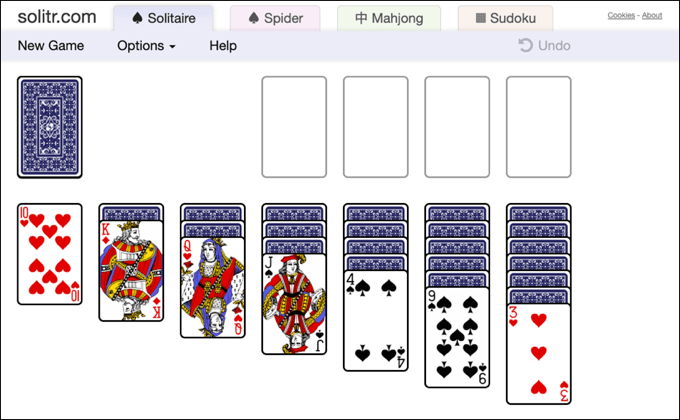
You can customize the game to turn one or three cards at once, as well as to display a running score to judge your performance. Customization is a little limited otherwise, but that may suit your style of gameplay.
The interface is clean and easy to use, and if you find yourself struggling, you can always switch to play the site’s Sudoku or Mahjong games instead.
World of Solitaire
We’ll admit, the World of Solitaire gameplay interface is looking a little dated, but don’t let that put you off—this powerful Solitaire experience has the kind of customization you’ll struggle to find in other free online Solitaire games.

Over 125 different Solitaire variants are available to play here, with an A-Z game list covering standard Solitaire and Spider Solitaire, as well as more unusual variants such as Citadel or Yukon.
The site also allows you to register to save your Solitaire gameplay statistics and performance, change the card deck theme and background, switch between different languages, as well as enable or disable various different animations and UI tweaks.
Solitaire FRVR
Game developers looking to make millions from a Solitaire game are probably going to be disappointed, but FRVR is a rare beast—they’ve created a million-dollar business with clean, playable HTML5 game classics, and Solitaire FRVR is one of them.

To humble observers, Solitaire FRVR is no different from many other clean Solitaire clones, but this game, with its green deck table and simple card designs, hides an optimized game engine and a number of under-the-hood customization options.
If you want a modern Solitaire experience online, this is the free online Solitaire game for you. If you prefer the Klondike Solitaire variant, you can try Klondike Solitaire FRVR instead.
Cardgames.io Solitaire
If you’re a card games enthusiast, you’ve probably visited the cardgames.io website at some point. It offers numerous card games, including Go Fish and Crazy Eights, but it’s the free online Solitaire games that will interest Solitaire fans.
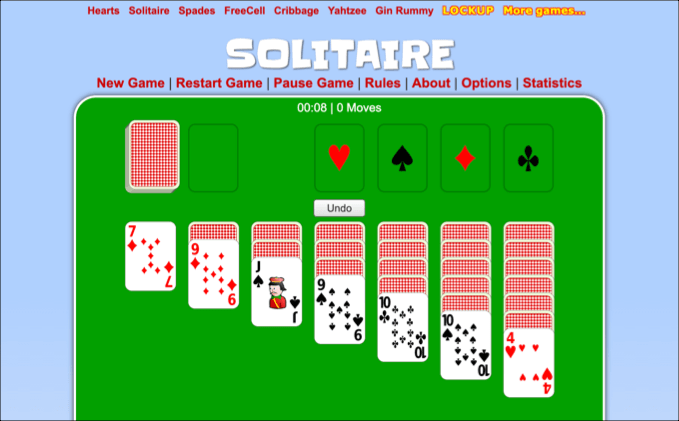
Both the Solitaire and Spider Solitaire variants are available at cardgames.io, along with variants such as Kings in the Corner and Yukon. The site interface is a little dated, but the games themselves are quick and simple to play—if you know how to play, that is.
If you don’t, the rules are quickly accessible, as are options to change your gameplay experience, with different themes, adjustable game speeds, and the ability to switch between one or three-card flips.
Solitaired
Variety is the spice of life, so if you’re looking for a different type of Solitaire card game, you might want to try Solitaired. It has no less than 546 variants of this classic, with FreeCell, Spider, and more available (as well as the original).
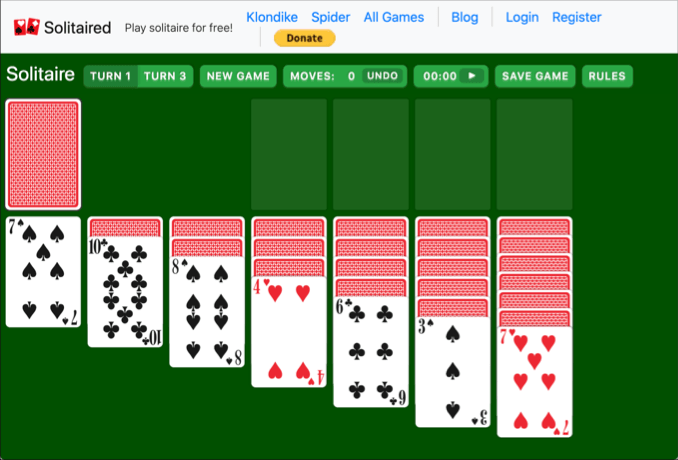
The Solitaired interface is pretty similar across all game variants, with timers and counters placed at the top and your card deck below. You can quickly switch between one and three-card flips or pause the timer when you need to go for a quick break.
If you need to come and go, you can register to save your gameplay for later. Your account will allow you to resume your game at any point, as well as give you an overview of your past gameplay performance to see how well your Solitaire skills have improved (or not).
247 Solitaire
The 247 Solitaire gameplay experience is probably best suited for mobile users, but the game is perfectly playable in your desktop browser. It might not offer the 500+ variants that Solitaired has, but it does include some of the favorites, includes Freecell and Klondike, as well as its 247 Freecell namesake.

The deck is green, the cards are white—this Solitaire game isn’t trying to be anything more than a simple, quick Solitaire game, so don’t expect customization. The gameplay itself is what you’d expect, too, but the interface is clearly built with mobile devices in mind.
While customization options are lacking, it does allow you to undo your last move, play with sound effects, reset your game, or view your previous gameplay statistics, including your overall win and loss rate.
Google Solitaire
Where gamers go, developers will always follow. To compete with the numerous Solitaire clones online, Google has introduced its own Solitaire game into the mix, available to any Google search user for free.
You can play Google Solitaire right now by typing solitaire into Google Search. Above the various free online Solitaire games you’ll see, Google’s own Solitaire game will be visible—press Play to start playing immediately.
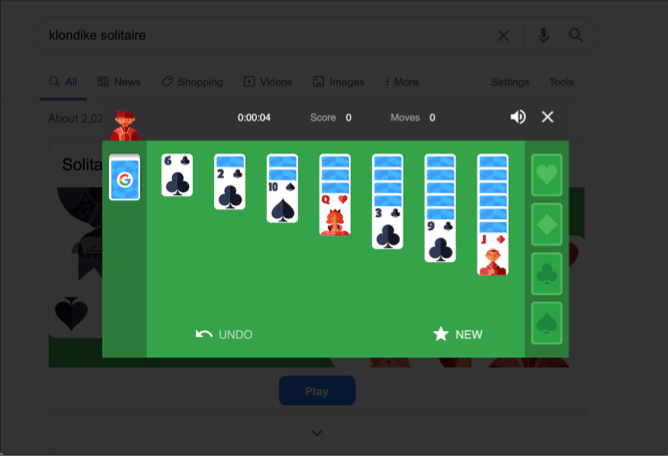
The game offers an easy or hard mode, depending on whether you fancy a casual experience or more of a challenge. It offers sound effects, counts for game scores and moves, as well as a gameplay timer.
There isn’t much in the way of customization otherwise, but that’s missing the point. Google Solitaire aims to satisfy your card game itch immediately and, for many users, it’ll be the first and only Solitaire online game that they’ll play.
Free Online Browser Gaming
If you’re interested in casual gaming, playing free online Solitaire could satisfy you. Other browser games are available, but if you’re looking for a more substantial gaming experience, you may prefer to get started on Steam instead. You’ll probably need a gaming PC that can play your favorite games, however.
If that sounds too expensive, then stick to the free online browser games you can play instead, including a number of additional free and hidden Google games that require no additional downloads.
from Online Tech Tips https://ift.tt/2MTrtlS
No comments: