Getting a new tattoo is always exciting, but it can be just as stressful. Especially if you don’t quite know what to get yet. If you’re someone who enjoys planning and browsing through many options before going to the tattoo artist, an online tattoo design service can be very helpful.
There’s no shortage of apps and websites with free tattoo designs, fonts and sketches to choose from. We handpicked the best online resources that will help you visualize and create the right tattoo design for you.

Tattoodo
Best for: Anyone searching for inspiration and new ideas.
Price: Free or $5.99 per month for premium features.
Tattoodo is a truly premium tattoo web resource. While its main focus is helping users find their inspirations and ideas for new tattoos, it’s actually more of a social network tool for the tattoo community.

Among the many categories that you can find on this site is a collection of articles about current tattoo-related news and tendencies, videos from tattoo events and conventions, and tattoo guides for all users.

You can also use Tattoodo both on your computer and your smartphone to connect with local artists and book your next tattoo with them online.
Tattoo Designs
Best for: Those who haven’t decided what kind of tattoo they want yet.
Price: Free
The Tattoo Designs app offers just that – a giant catalog of free tattoo designs for your next tattoo. You can browse thousands of tattoos by categories – anything from abstract to very specific titles. When you find the designs you like, you can save them into your Favorites and then download them.

The app also has a map that shows you nearby tattoo studios and their working hours.
The only downside here is that the app is not available on any other platforms but Android.
Download: for Android.
Tattoo Fonts
Best for: Someone looking to get a script tattoo.
Price: Free
If you’re thinking of getting a script tattoo (a word or a phrase), you will know that the right font makes all the difference. The Tattoo Fonts app comes with 125 customizable fonts that you can try before going to the tattoo parlor.

Write the text of your future tattoo, choose a font, and size. Download if you’re happy with the style or move on to the next font to find the perfect match. Available only for iOS.
Download: for iOS.
Best for: Anyone undecided.
Price: Free
For those who are still undecided on what kind of tattoo they want, where and even when they want to get it, Instagram is the perfect place to start to find free tattoo designs.

Tattoo artists use this network to promote and share their art. Others use hashtags and tags to mention their favourite tattoo studios in their posts and stories. All you need to do is find the right hashtags to follow and keep an eye on the new photos and designs.
Aside from the obvious #tattoos and #tattooart, try using #inked and #tattoosketch to find new ideas. If you’re looking for something more specific, try #tattoosleeve, or #traditionaltattoo. You can also narrow it down by using tattoo styles as hashtags, like #blackwork.
Don’t forget that you can now browse Instagram using both your PC and smartphone.
Best for: Those searching for strong visuals.
Price: Free.
Pinterest is another social network that you can use for tattoo inspiration. The whole network is about collecting your favourite pictures and designs. Many users on Pinterest have impressive collections of tattoo designs and fonts that you can browse through.

A good start is to follow Inkstinct for tattoo trends from around the world and Tattoo Ideas for more examples of what your future tattoo might look like on your body.
Use Pinterest to look through other people’s pinned tattoo ideas or start collecting your own pins with the tattoo designs you find interesting.
Custom Tattoo Design
Best for: One of a kind design.
Price: Varies.
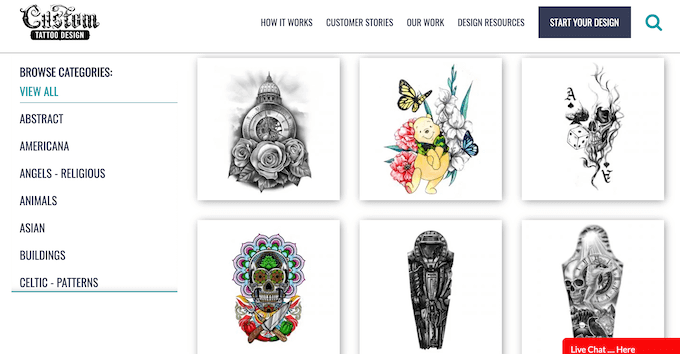
Are you tired of looking at numerous tattoo works that all look similar? Custom Tattoo Design is a website where you can hire an artist to create a unique custom design tailored to your wishes and needs.
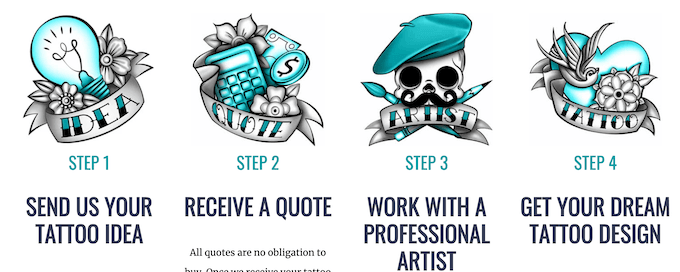
Visit the site, submit a brief description of your idea, and get a professional to draw your perfect one of a kind tattoo sketch. The pay varies depending on the size and complexity of the work.
Skin Motion
Best for: Someone looking to get a truly niche tattoo.
Price: A One-time payment of $39.99 to get the app to read your tattoo and $9.99 per year to keep it activated.
What can be more unique than a tattoo of your own voice on your body? Skin Motion offers you to tattoo a soundwave of an audio clip up to 30 sec long. It could be your own voice, a song, or even your dog barking. The audio clip is then stored on the site and you can read it anytime using the app.

The size, color, and shape of your soundwave tattoo are customizable and you can add any design elements you like to it.
Inkhunter
Best for: Those who can’t decide where on the body to get a tattoo.
Price: Free.

Inkhunter is a unique app that uses augmented reality to show you what your future tattoo will look like on your body.

You can use one of the tattoo examples from the app’s gallery or upload your own, then place it on any part of your body and see it in real-time. You can position and resize it in any way you like. Tattoo artists often use Inkhunter to show the clients what to expect from their future tattoo.
Inksquad
Best for: Finding the best tattoo artist for you.
Price: Free.
If you’re looking for a personal connection and understanding with your tattoo artist, Inksquad can help you find the right professional for you.
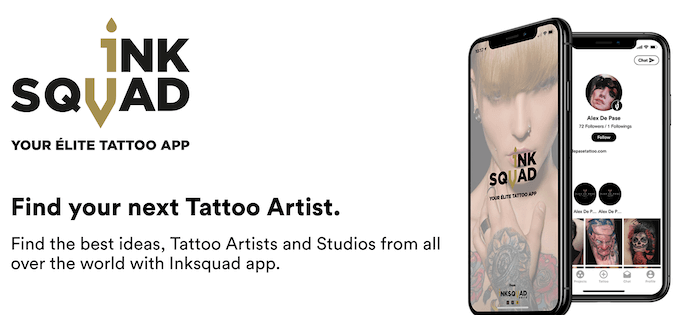
Using Inksquad you can chat with tattoo artists, ask for advice, help with sketching your tattoo, and even book an appointment. There’s also a diverse gallery of tattoo designs that you can search by different filters and body parts.
Download: for iOS.
Design Your Own Tattoo
Nobody knows you better than yourself. If you know exactly what you want and you can draw, you can design your own tattoo yourself using one of the apps for creating custom images.
Where do you look for new tattoo ideas and free tattoo designs? Have you ever used any online tools for tattoo inspiration? Share your thoughts with us in the comments below.
from Online Tech Tips https://ift.tt/3gb5jYR
No comments: