The Internet has brought mankind some important groundbreaking advancements – making international trade easier, bringing different cultures together, giving journalists an endless source of news in the form of tweets…but the most important thing you can always rely on the Internet to provide us with are memes.
If you are here, it’s likely because you’ve Googled “what is a meme”. A meme is when a picture is paired with an amusing phrase. It can be a picture relating to popular culture or current events, like so –

Or a photo taken by someone which then suddenly finds itself the subject of a ‘viral’ meme sensation (where it spreads uncontrollably around the Internet, usually via social media). Here for example is my favorite, Business Cat.

If you check Google Images, you’ll see that it is awash with memes of all descriptions. The vast majority are nothing special and fade into obscurity. But some people strike it lucky with their meme creations, either because they have a sense of humor that resonates with people, or because they tap into popular culture at exactly the right time.

For example, the new Star Wars series, “The Mandalorian” is currently on Disney+. Memes relating to the series are currently highly popular. For copyright reasons, I’ll just provide you with a link. The most popular meme by far is Grumpy Cat, so much so that when the actual cat died recently, he got extensive media coverage.

Or there’s “Chuck Norris Facts” which highlights the machoism of being Chuck Norris.

One of the most common memes on the Internet, other than Grumpy Cat, is “Condescending Willy Wonka”. You’ll recognize it when you see it.

Memes are a marketer’s dream as you can use them in viral marketing campaigns. As you can see, a meme is not rocket science, so anybody can make one. All you need is your image, your joke, and a “meme generator” of which there are countless online. All you need to do is Google for one.
For the purposes of this article though, I am going to use ImgFlip.
Creating Your Own Meme
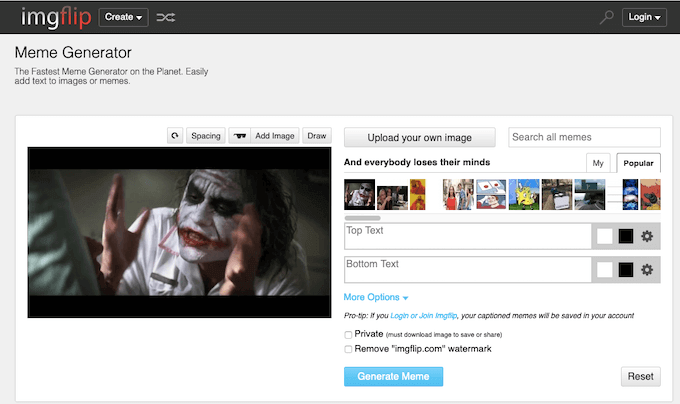
The meme generator page makes everything extremely easy.
- Click Upload Your Own Image, navigate to the image on your computer, and upload it.
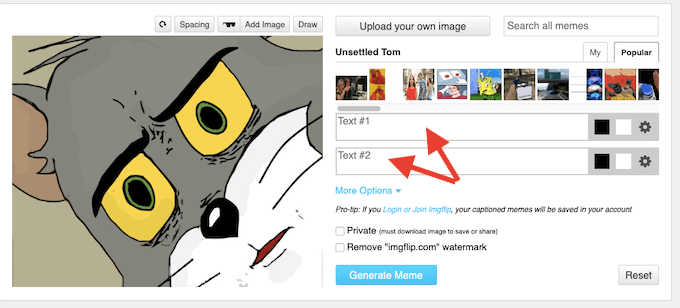
- You now need to decide on your text. In the boxes provided, enter the text you want. Try and keep it short and snappy. The more text there is, the smaller the text becomes to fit into the box.
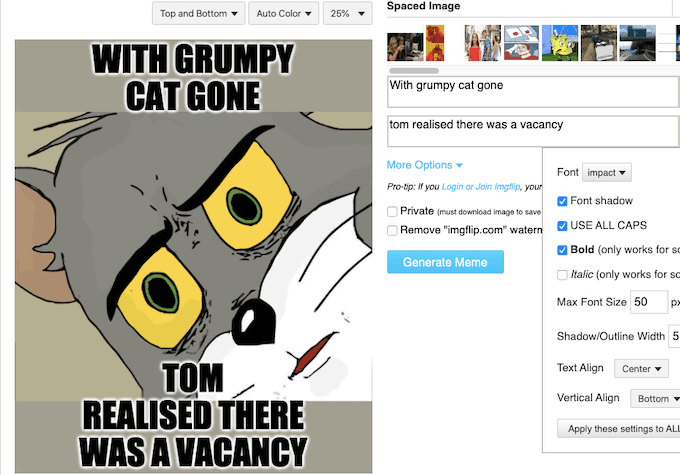
- Now go into the text settings and tweak things until it starts to look the way you want it to look. You can align it, add drop shadows, change the font style and color, and much more. A lot of memes are works of art.
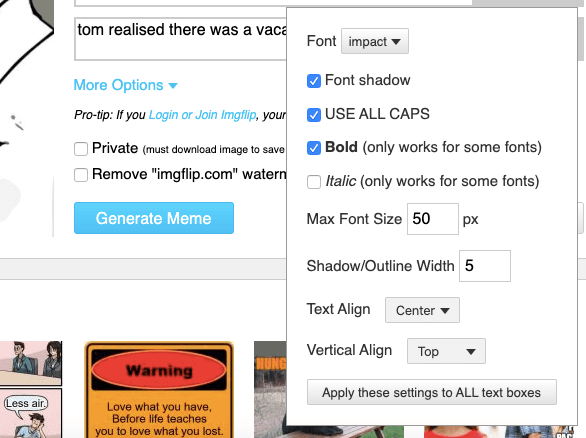
- When you have the meme just as you want it, download it to your computer by clicking Generate Meme.
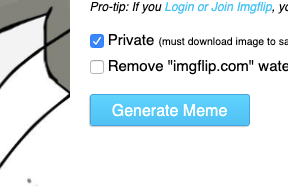
- And here’s the finished meme, ready for social media or for emailing to your friends.

So that is basically it. All you really do have to bear in mind is that you don’t steal peoples personal photographs. Pop culture and public domain stuff is fair game, but stealing someone’s photo of their child (for example) and mocking them is obviously off-limits. So use your best judgment here.
from Online Tech Tips https://ift.tt/2UhVgrV
No comments: